lecture08
Recap?
Today’s class
What is
ggplot()and why is it awesome?Think of a plot / graph as having multiple layers
..
Building a plot layer by layer
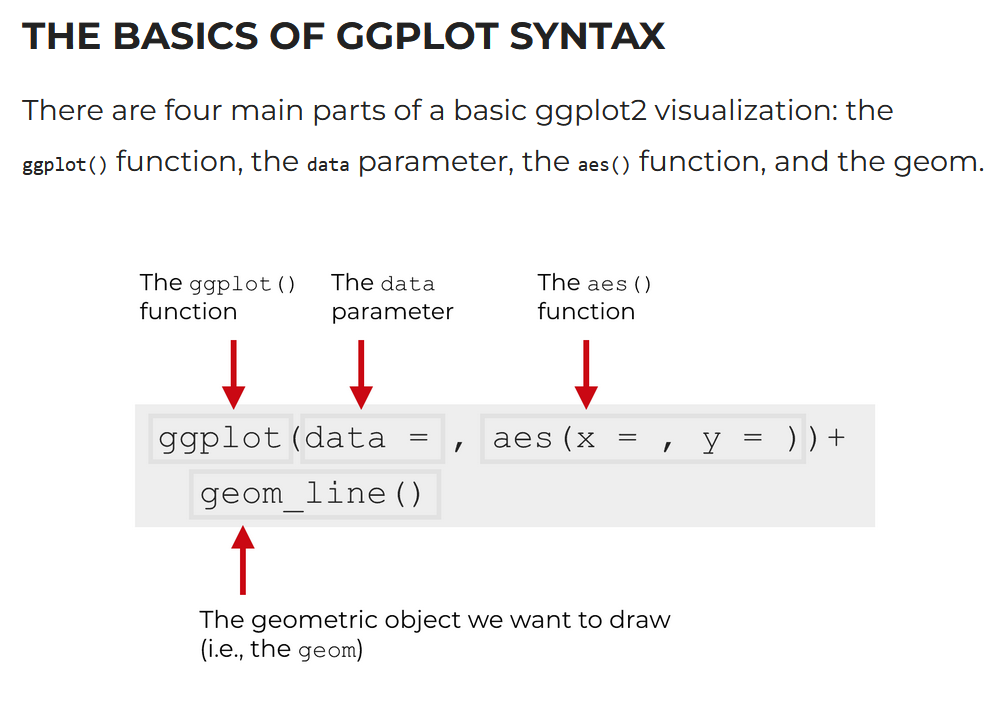
Overview of the ggplot() syntax
Source: blog/sharpsightlabs.com:
Geom layers
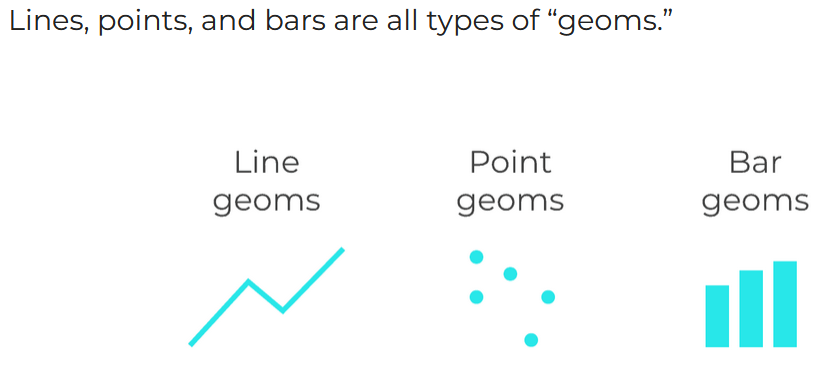
Source: blog/sharpsightlabs.com:
There’s many more geoms in the ggplot cheatsheet!
Let us quickly see an animation of empty plot, adding axes, adding data for the histogram
Empty plot: ggplot() call
Adding axes: mapping = aes()

Adding points: geom_point()
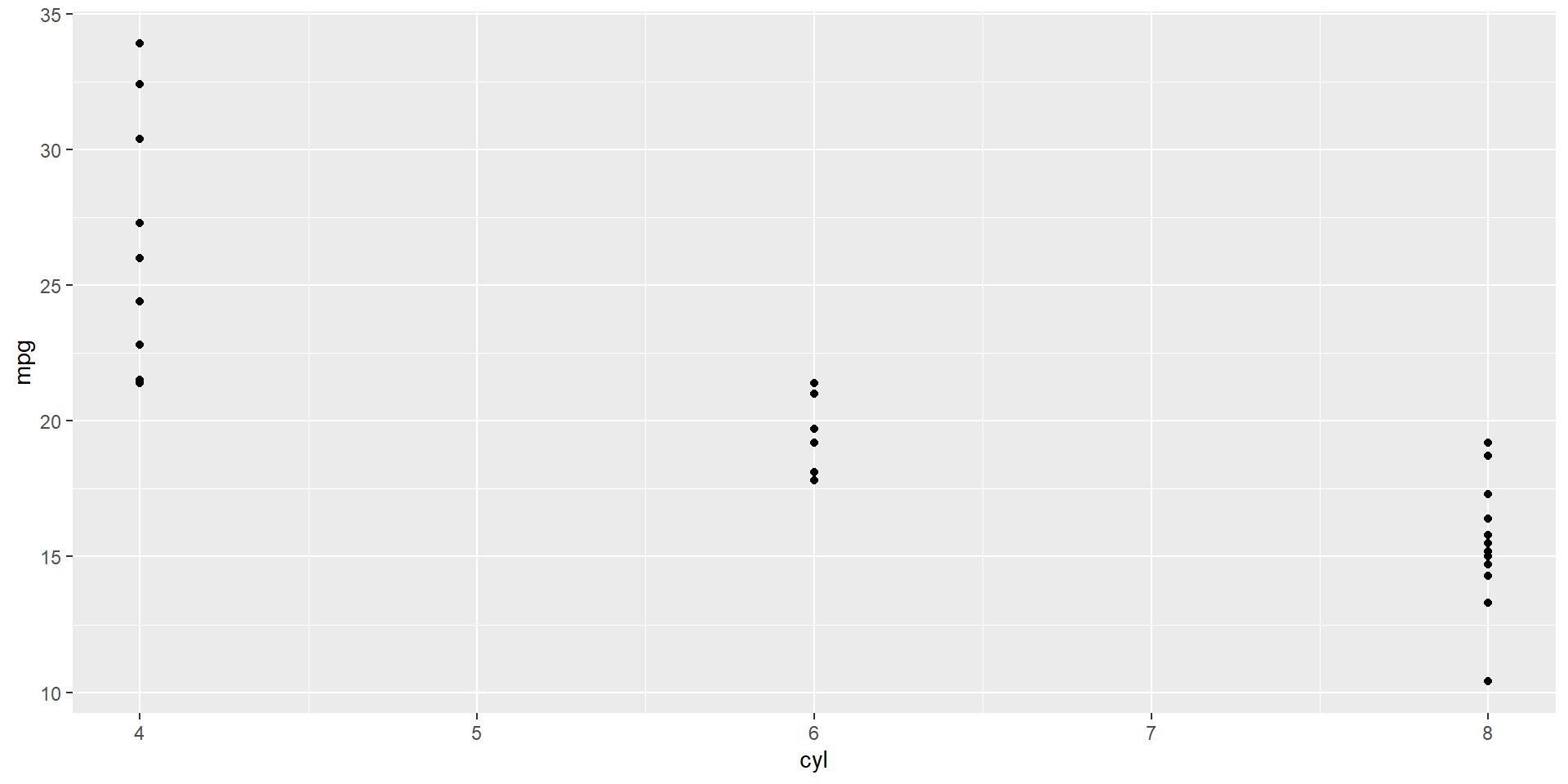
Adding line: geom_line()

Assign the plot to a variable
This hides the plot and needs to be called with print()
Hey, where’s my plot gone? 🤔
Call the plot object to display/ print it
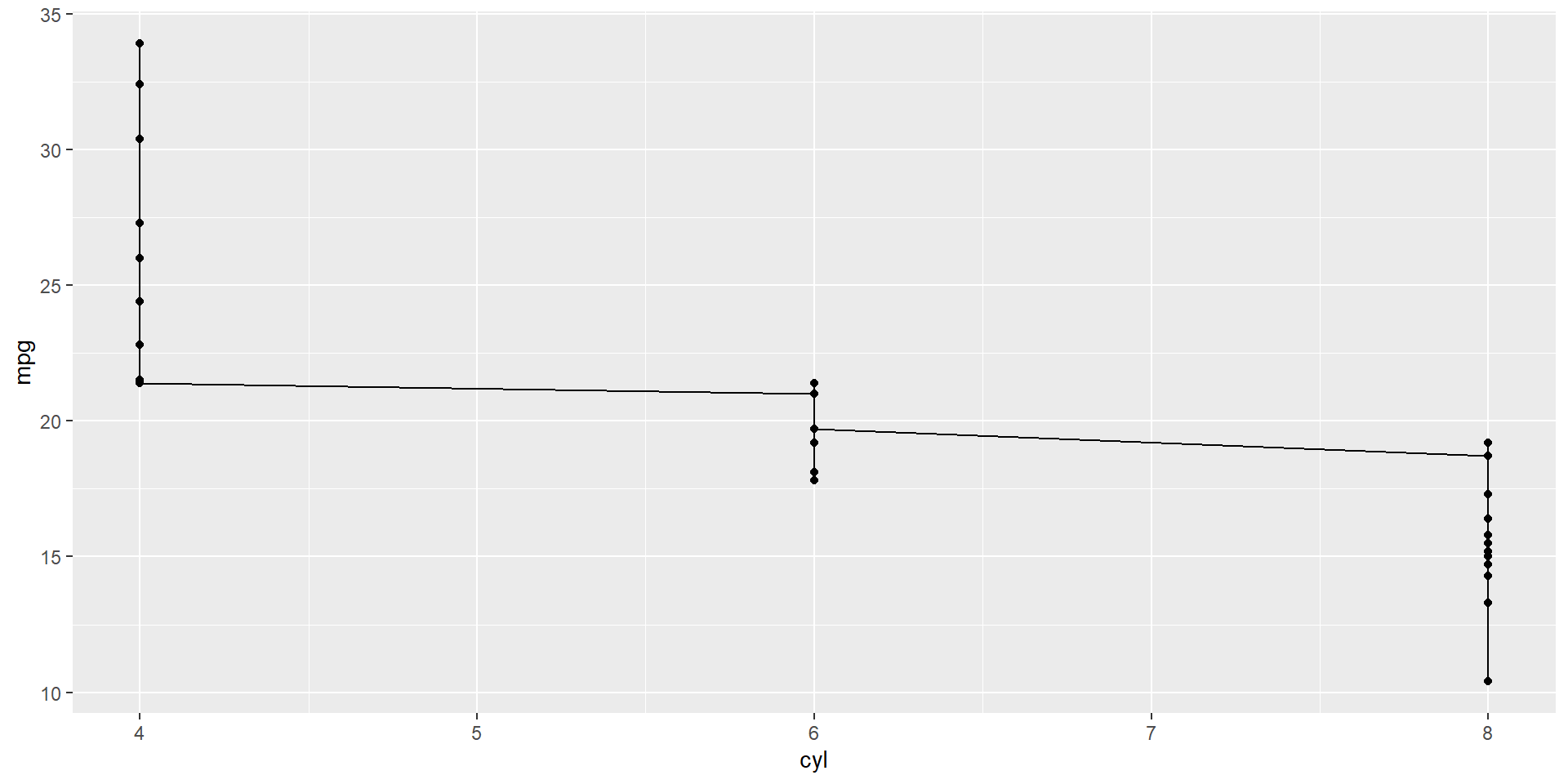
Add some colour = col_name in aes()
Make a constant colour = 'red' - Doesn’t work
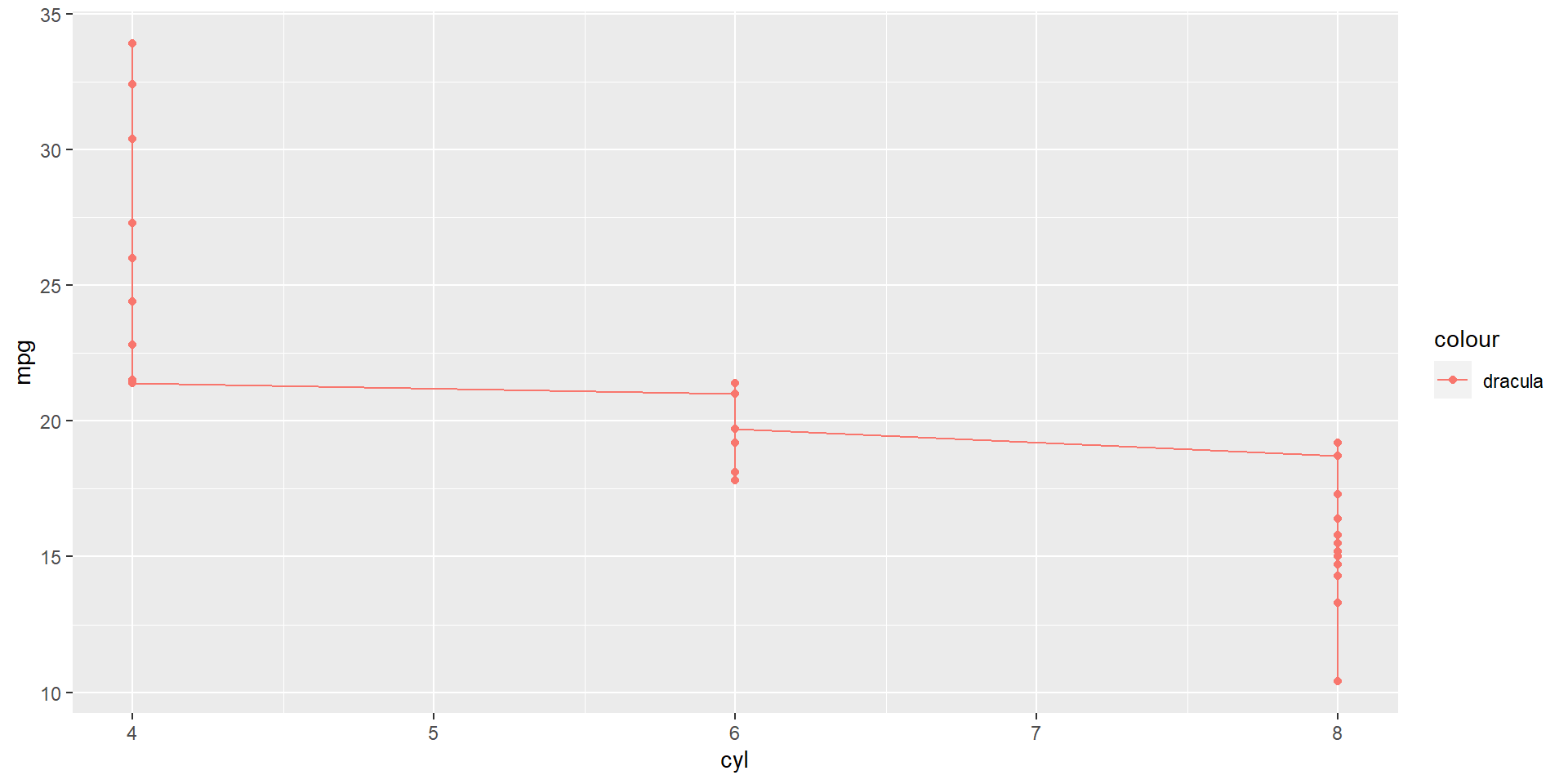
Did the colour = 'red' really work?
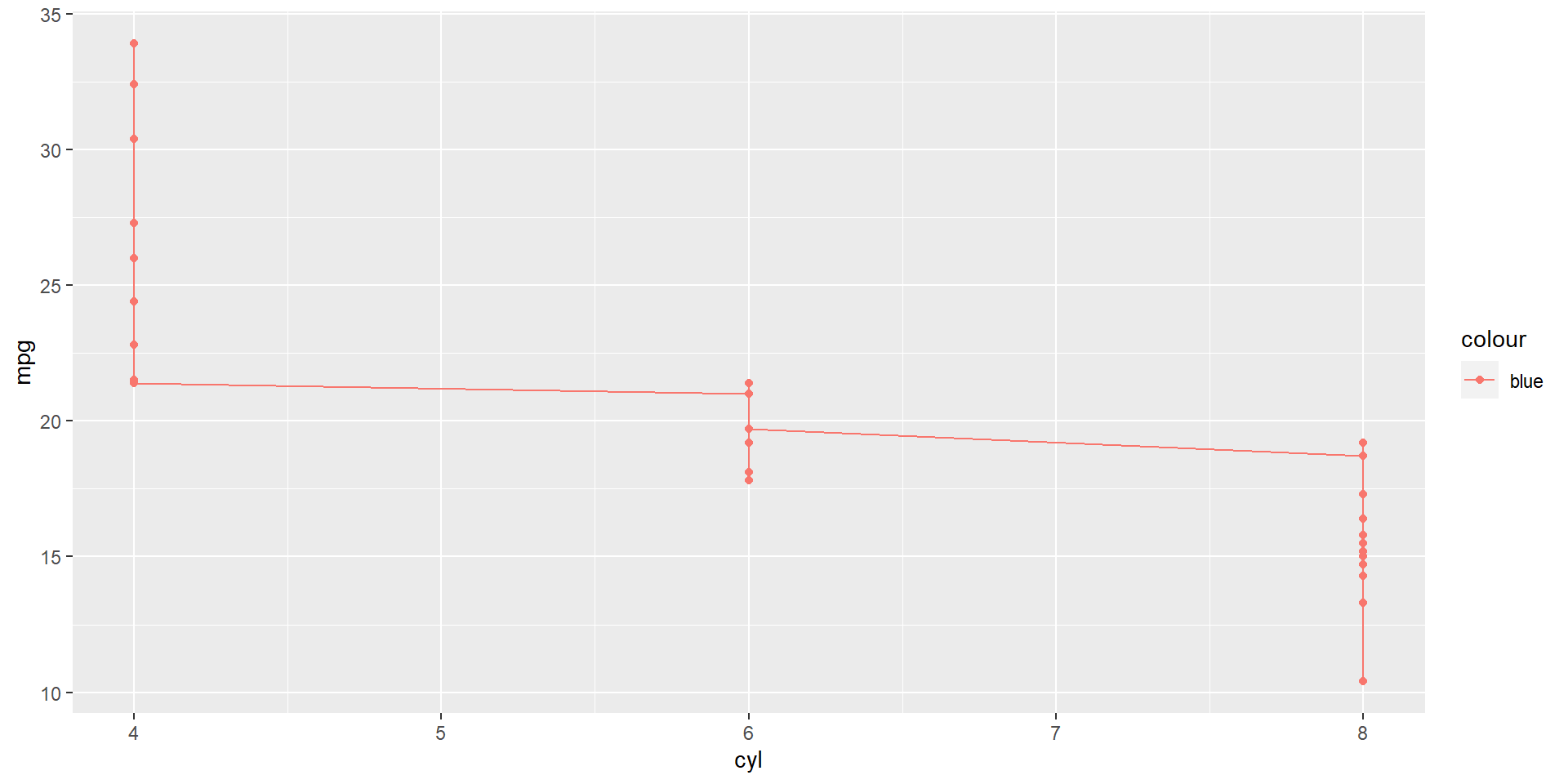
Make a constant colour = 'red' outside aes()
Hint: There should be no legend!
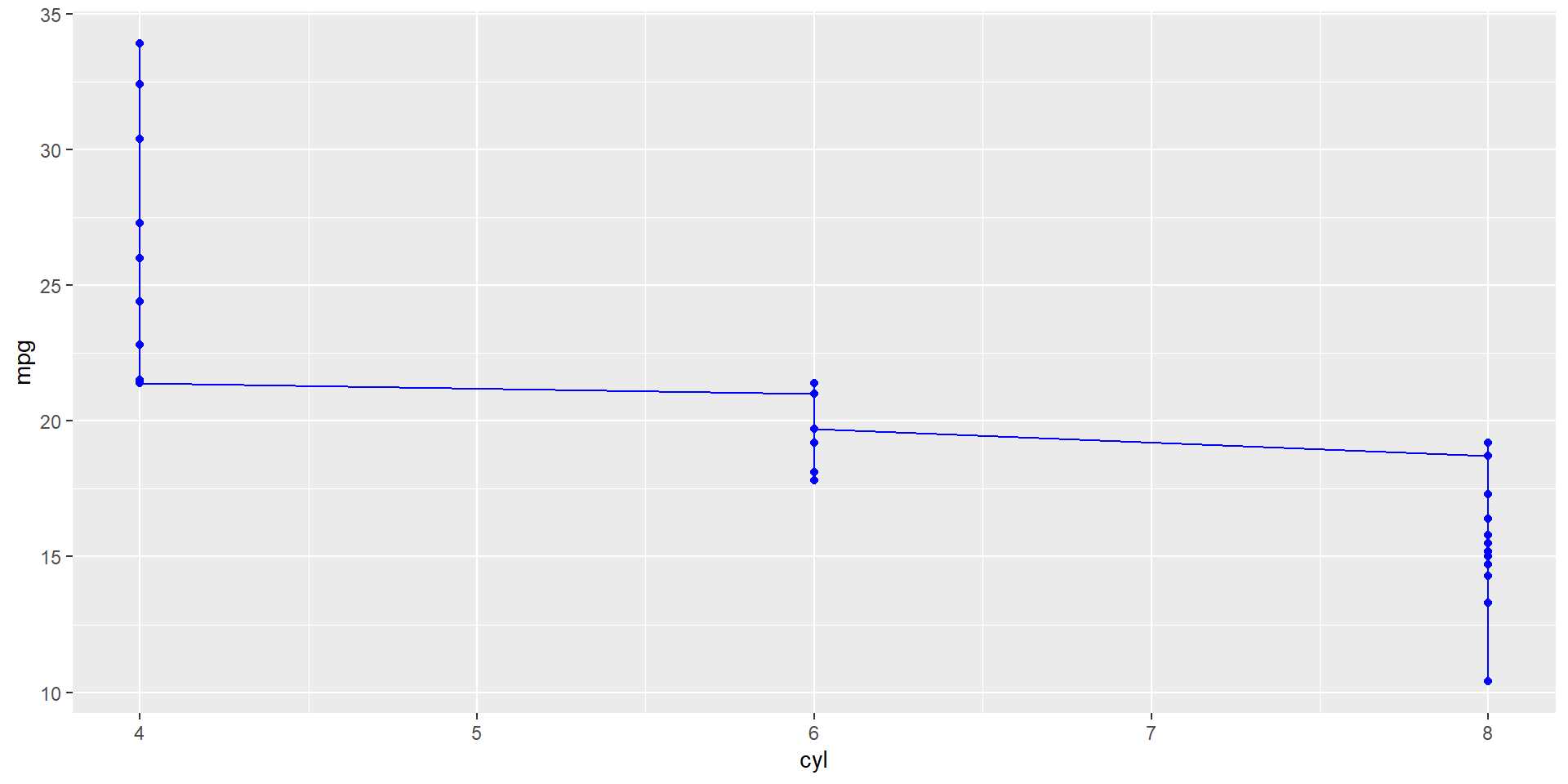
Styling your ggplot
How to train your ggplot::
Making axis labels great again
colour_plt +
labs(
x = 'number of cylinders', y = 'miles per gallon',
title = "What's the takeaway here?",
subtitle = 'More cylinders => less miles per gallon'
)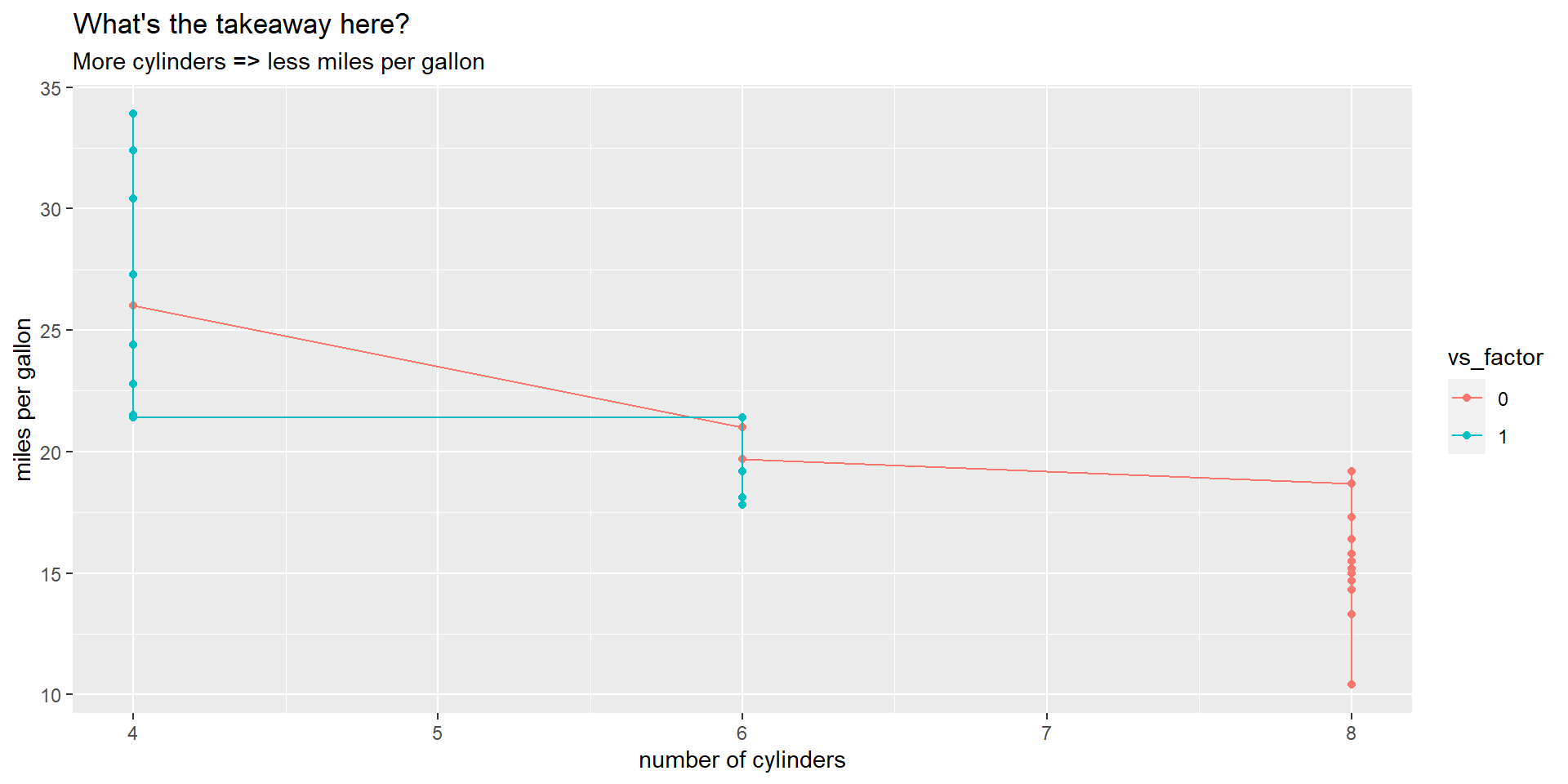

Add text annotations on the plot
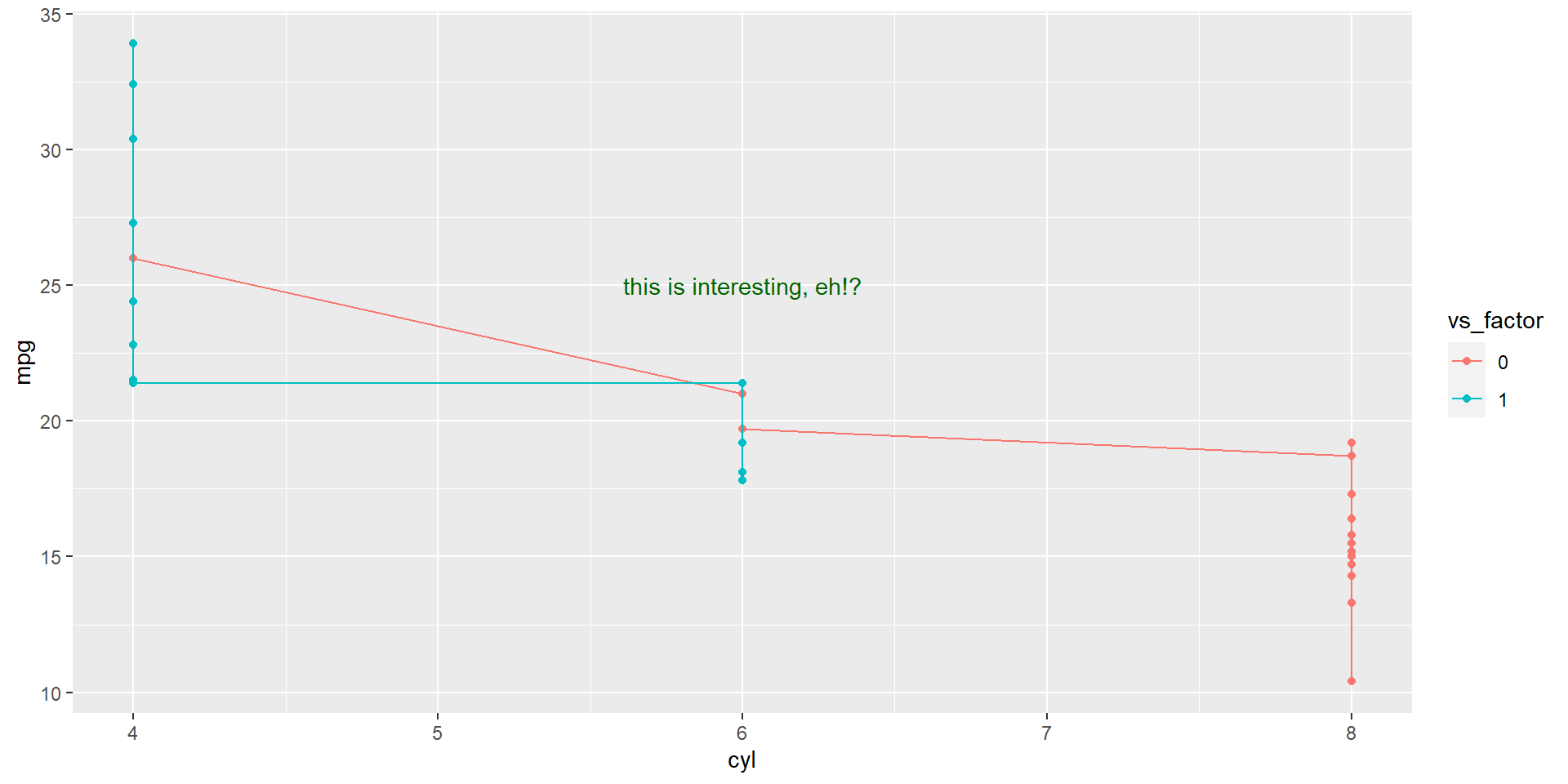
Make broad style changes based on theme
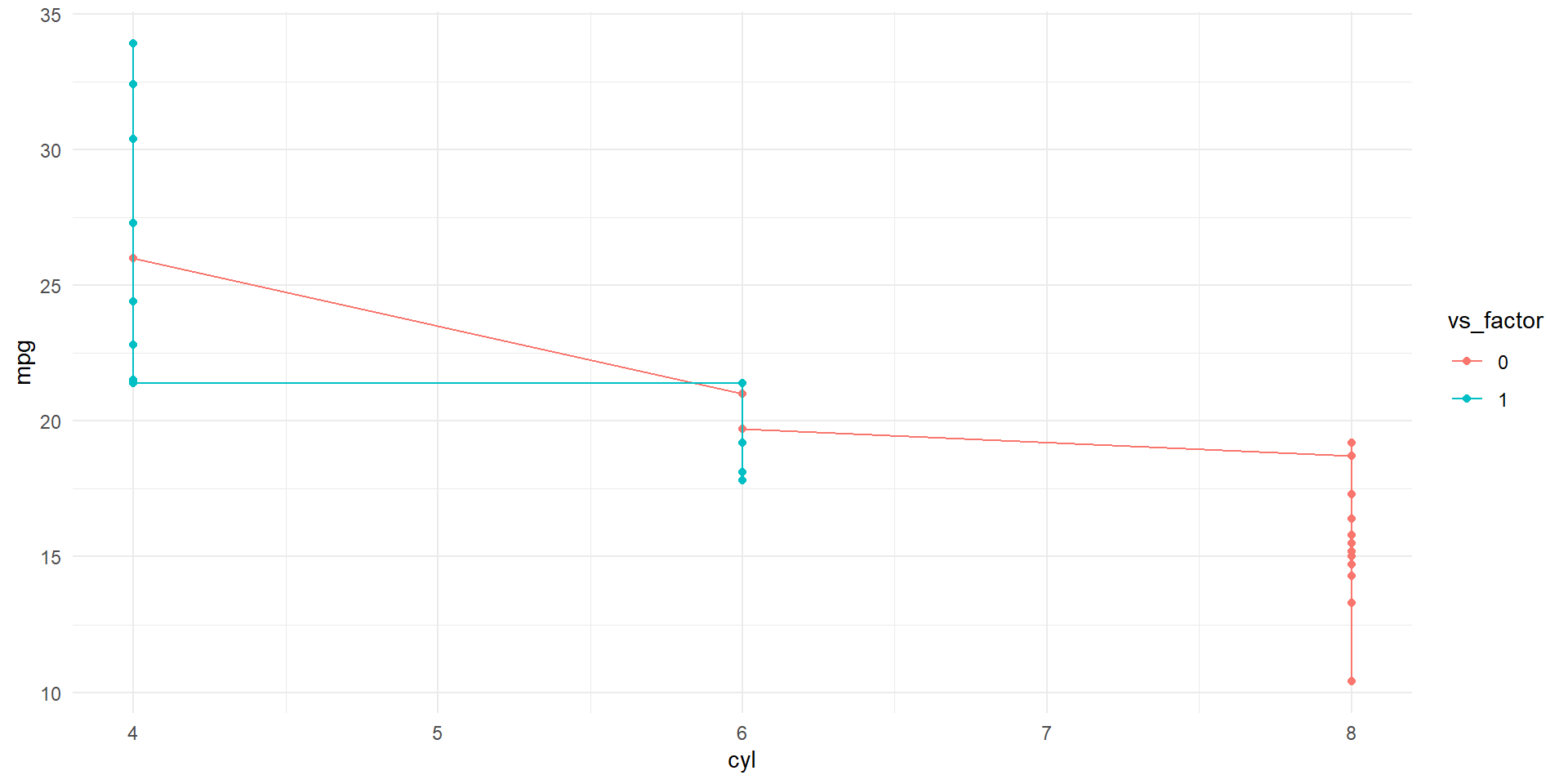
Onto the worksheet now
Please download the _class8_ggplot_worksheet.Rmd or the .R file with the same name from the syllabus website
the
.Rmdwill make it easier to read the prompts and run code by clicking on the “play” button (run current chunk) for each chunkIf you are not comfortable with this, you can use the
.Rfile instead with the same content
Design principles for graphics
coming later..?