ggplot(penguins,
aes(x = flipper_length_mm, y = bill_length_mm)) +
geom_point(aes(color = species, shape = species)) +
scale_color_manual(values = c("darkorange","purple","cyan4")) +
labs(
title = "Flipper and bill length",
subtitle = "Dimensions for penguins at Palmer Station LTER",
x = "Flipper length (mm)", y = "Bill length (mm)",
color = "Penguin species", shape = "Penguin species"
) +
theme_minimal()lecture 9: Quarto markdown
Intertwine R code along with narrative, and outputs
Why does this matter?
Allow other scientists to easily interpret and reproduce your work
Organize your thoughts intertwined with code, graphs, tables, stats
Help your future self!
- You very quickly forget what you were working on once you take a break from it.

Quarto vs. RMarkdown
Quarto (named after the word for a book/pamphlet created in a certain way) enables you to weave together content and executable code into a finished presentation. To learn more about Quarto presentations see https://quarto.org/docs/presentations/.
Some of you may have heard of RMarkdown, which is similar to Quarto, except Quarto has more outputs and built in capabilities, so we will focus on Quarto for this lesson.
Wait what is a markup language?
“A markup language is a text-encoding system which specifies the structure and formatting of a document and potentially the relationship between its part” (google AI is the source lol)
- Basically annotating a text, like you would with pen and paper
Examples: LaTeX, HTML
What about Microsoft Word or Google Docs?
- These are NOT markup languages. These are word processors with visual formatting. However they have markup languages working behind the scenes.
Plain text only = Notepad (.txt)
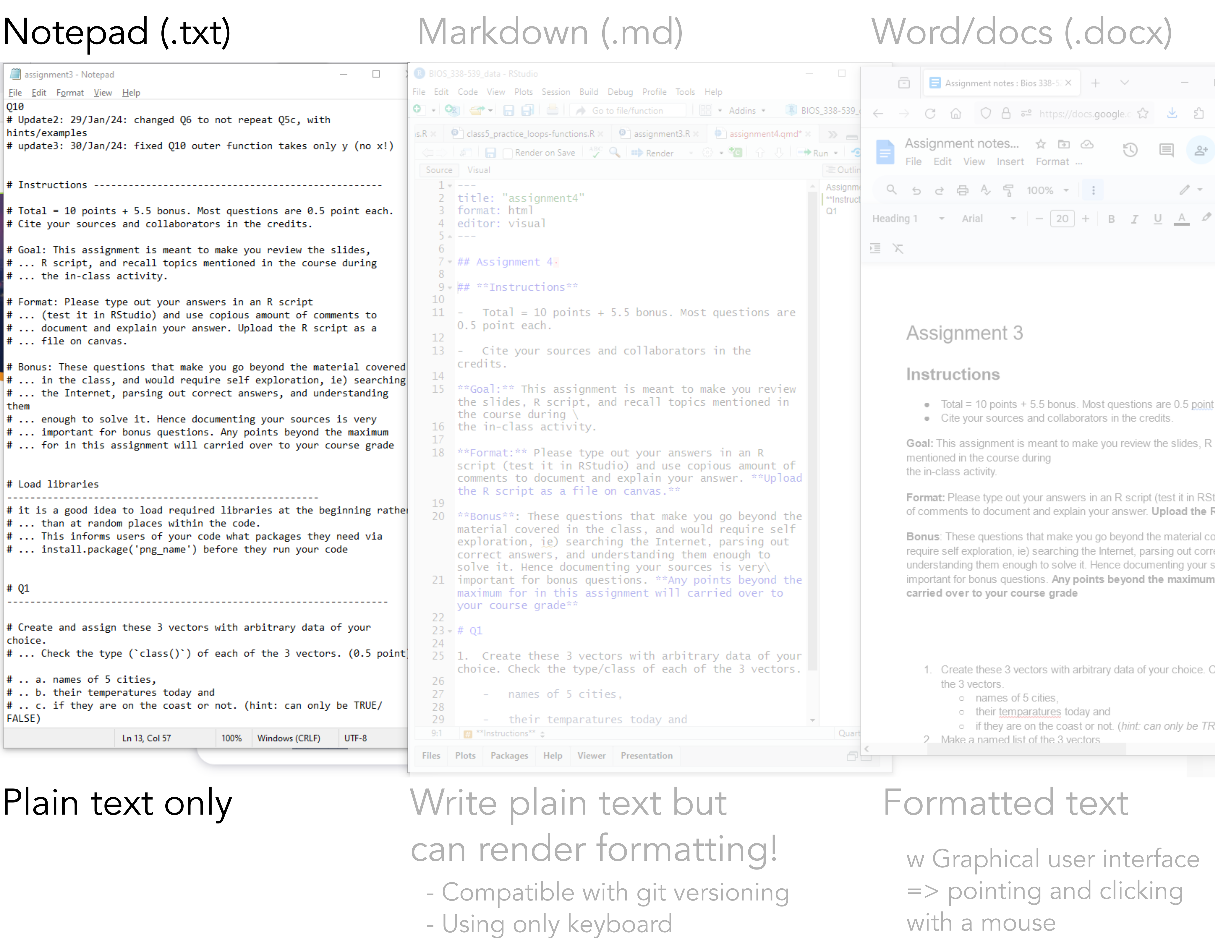
Formatted text = Word/google docs
What you see is what you get
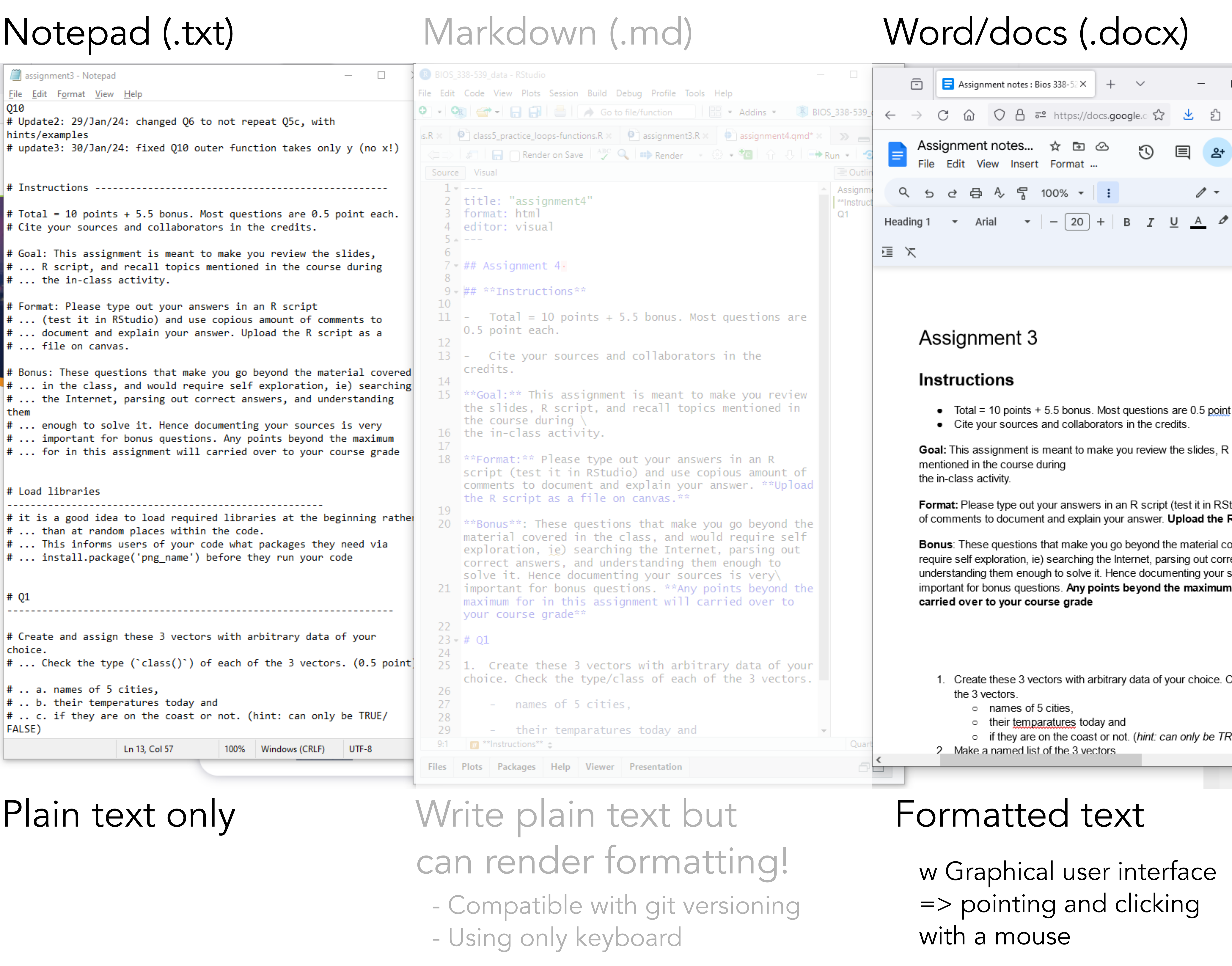
Markdown = format w plain text!
needs a renderer to convert the plain text to formatted one
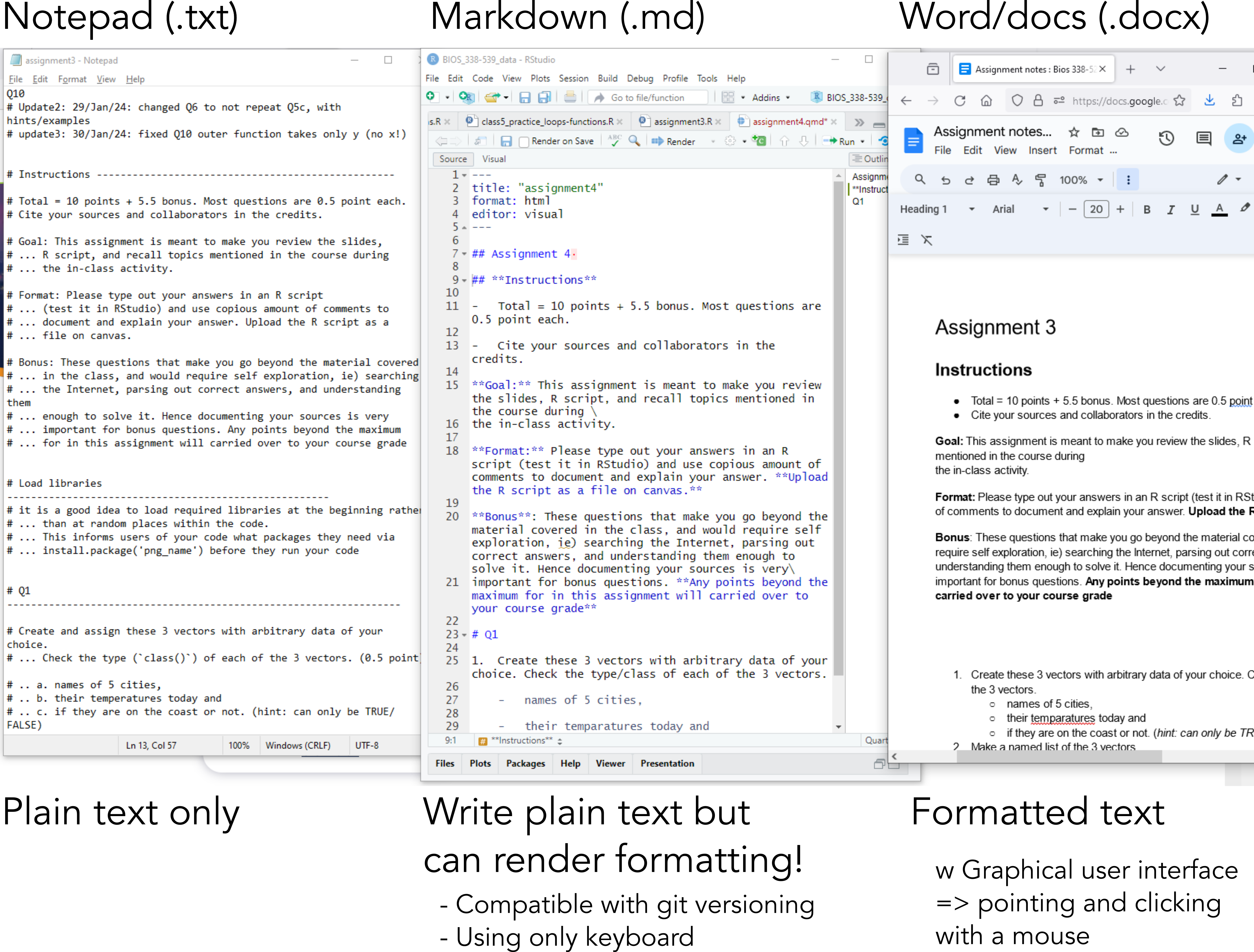
Raw vs visual mode in Rstudio
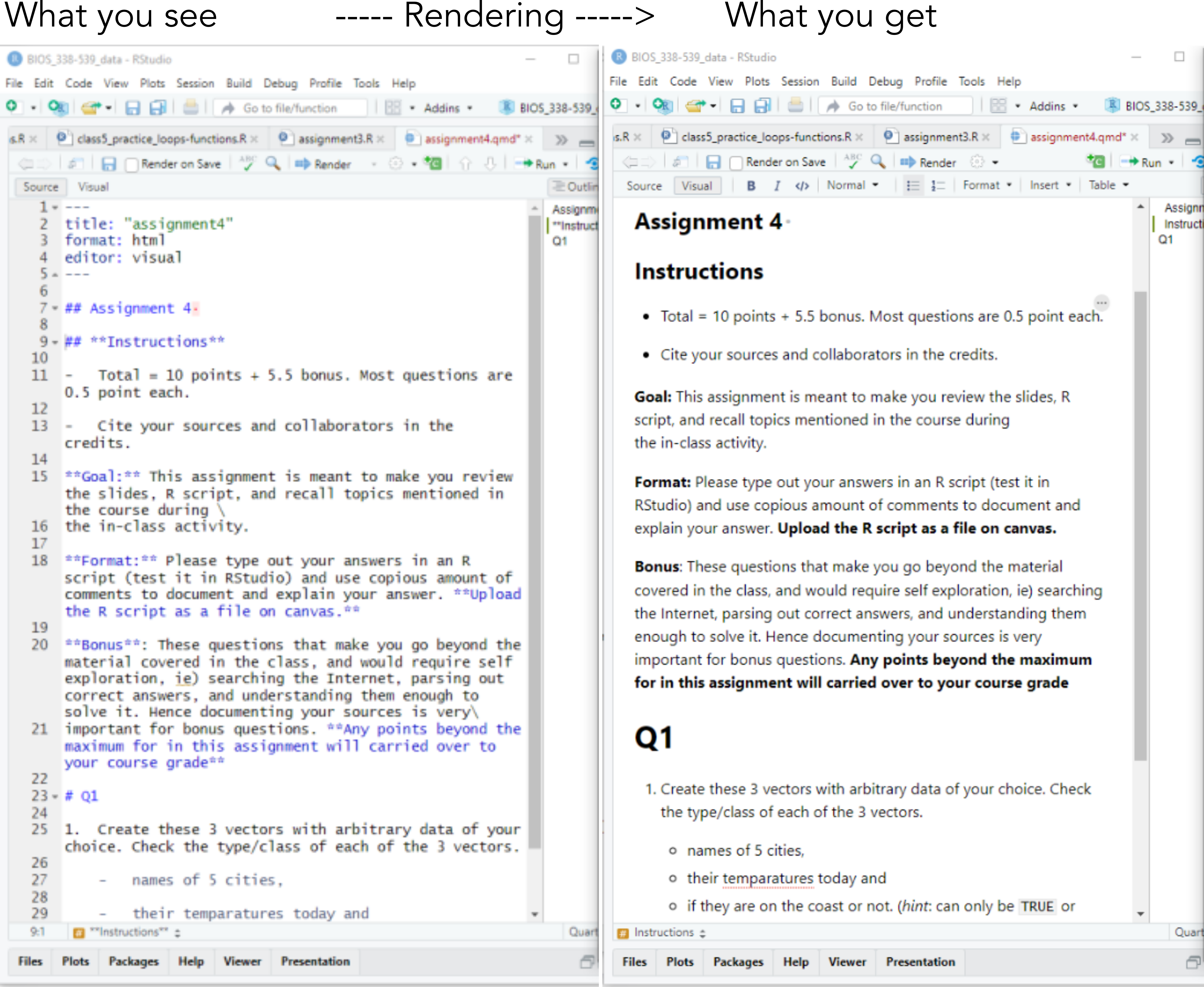
Markdown syntax : cheatsheet
Source: markdownguide.org 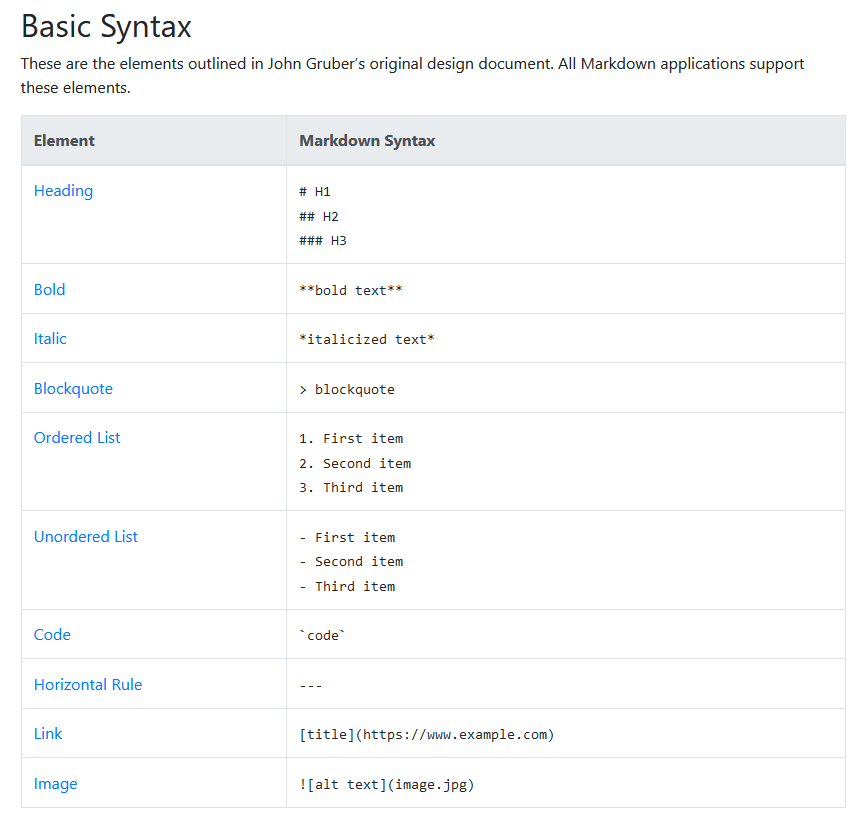
Let’s get Quarto set up
Download for your system https://quarto.org/docs/get-started/
Click the white paper with the green plus sign and create new Quarto document
Save the file as well using the save icon on the toolbar
New Document
Output types –> leave HTML for now, you can download LaTeX if you want later
You can change these things later! Quarto is a mix of visual interfaces you are likely used to and more command-line style as well.
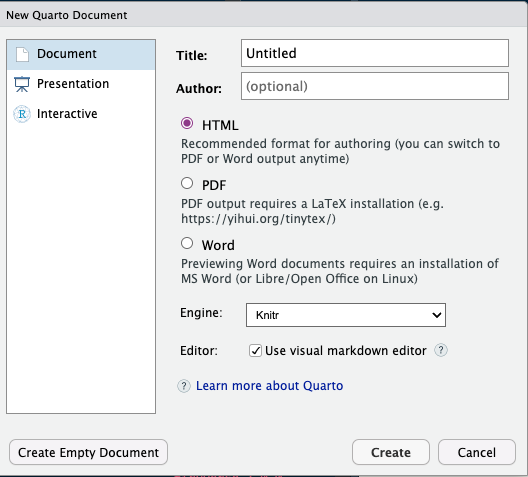
How do I drive this spaceship??

Quarto is more user friendly than you may realize
- Source vs. Visual -> upper left hand corner
- It can helpful to switch between the two as you go
- You are basically just mixing formats and choosing what to include
- https://rstudio.github.io/cheatsheets/quarto.pdf
A feel for the basics
New .qmd files have a few tips to help you get started.
Rendering (blue –> in toolbar) is basically synthesis
Can automatically save on rendering (I find this a little annoying)
Lets us preview the final output
Authoring
PDFs need LaTex
- in terminal: quarto install tinytex
you can make multiple formats as well by adding to the YAML lines
format: revealjs –> creates a presentation, just need to reload
Adding citations can be a little annoying –> Link to Zotero/Mendeley
Insert, @ citation, choose from sources,
YAML header (yet another markup language)
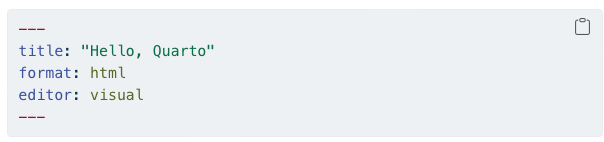
- However, for some documents, you may want to hide all of the code and just show the output. To do so, specify
echo: falsewithin theexecuteoption in the YAML. Or you can do this just for specific cells of code.
Code chunks
- More ways to finesse how your code is showed in the final output: https://quarto.org/docs/get-started/computations/rstudio.html
Markdown text
Back to the visual vs. source view, you can use a Microsoft world style approach for formatting (Visual) or look up cheat sheets to learn the command-line (source). You can also easily add images by clicking image icon and linking either URL or directory for image.
Putting it all together
This is where we render to our final presentation.
Some data for today
install.packages("tidyverse")
install.packages("palmerpenguins")
library(tidyverse)
library(palmerpenguins)
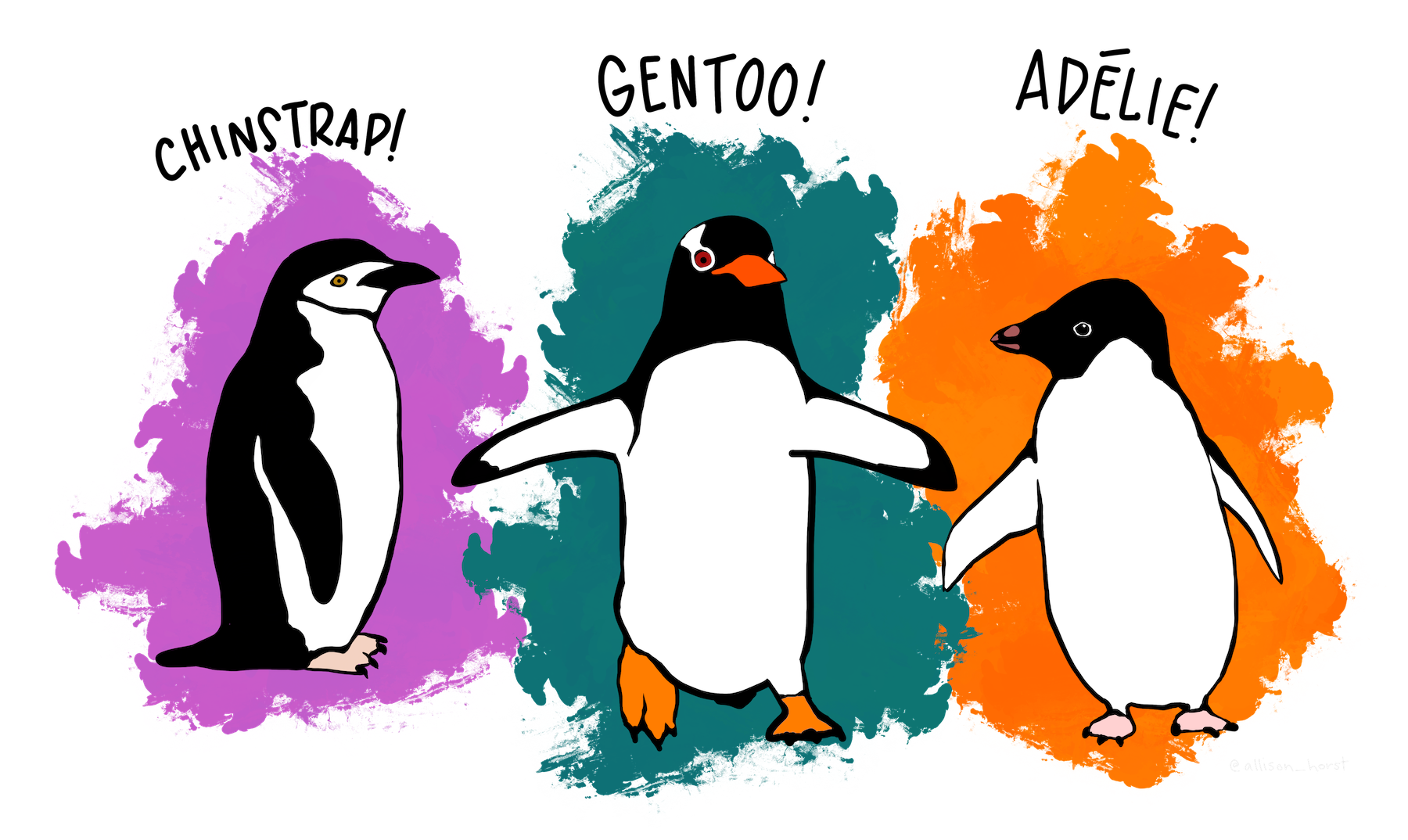
The data from the palmerpenguins package contains size measurements for penguins from three species observed on three islands in the Palmer Archipelago, Antarctica.
Onto to our data
The plot below shows the relationship between flipper and bill lengths of these penguins.
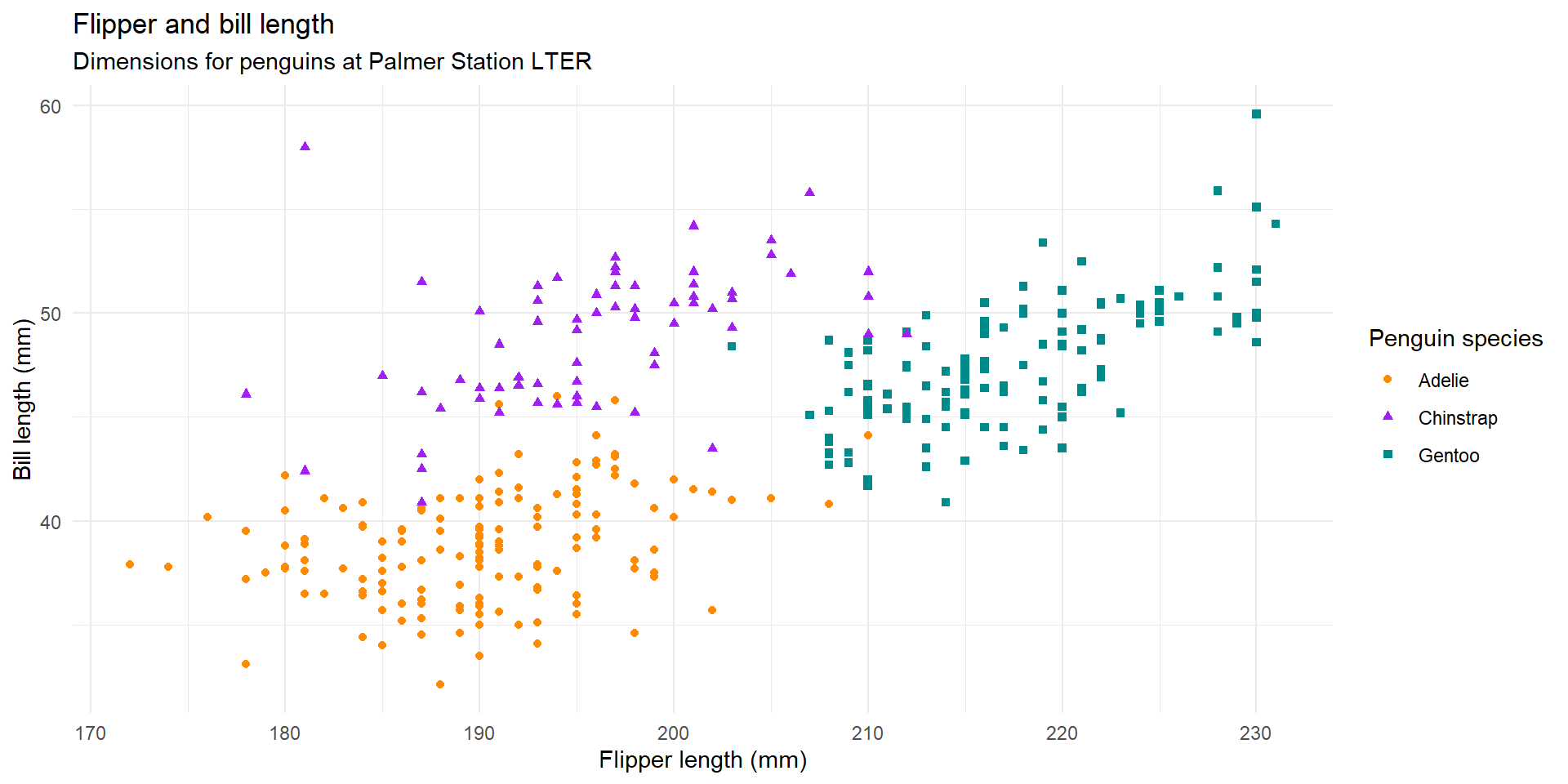
Plot
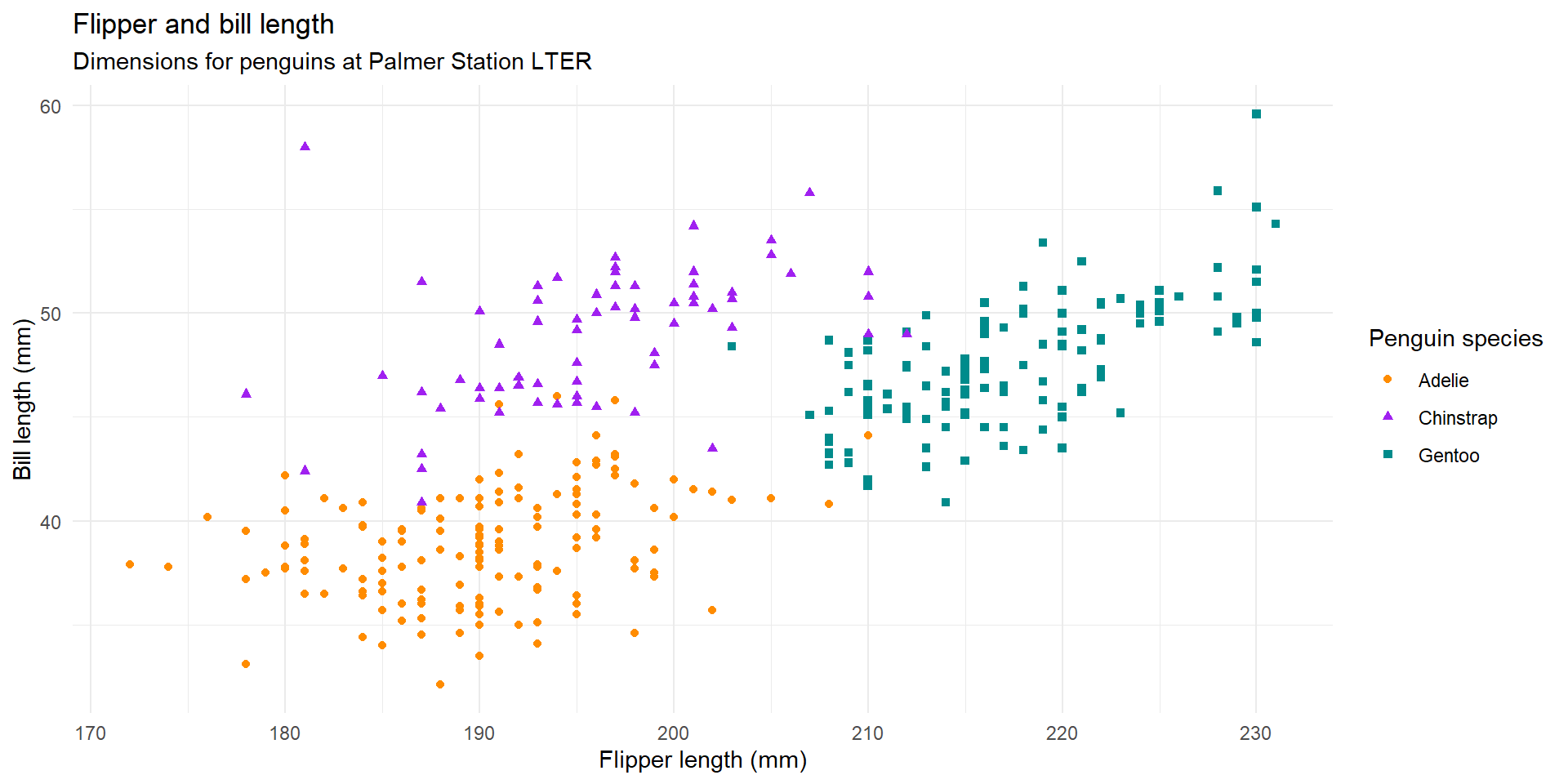
Okay your turn!
Explore the penguins data. Visualize the data and run some basic statistics. Show both the code and the results. Explain the results with text, not with comments. Try rendering a file output.
Try to create a quarto presentation with your results, this time hiding your code and only showing the results. Can you include a image from the internet as well?